Soldering on a PCB: Tips, Techniques, & Safety
Introduction
Soldering is an essential skill for anyone interested in electronics, as it forms the backbone of many electronic projects. While it is technically possible to work with electronics without soldering, mastering this skill can open up a whole new realm of possibilities. Soldering is the only method for permanently attaching components to a circuit, providing a secure and reliable connection that can withstand the rigors of use. With the ability to solder, electronic engineering students can take their projects to the next level, allowing them to create more complex and intricate designs.
If you prefer visual guidance and a more detailed demonstration of the soldering process, we highly recommend checking out our YouTube video titled “How to do Soldering on Printed Circuit Board (PCB) at Home ?” or “How to do Soldering on Multipurpose PCB ?” In these video, we provide step-by-step instructions, visuals, and additional tips to help you master the art of soldering on a PCB.
By watching the video, you’ll have a better understanding of the techniques involved, see the process in action, and gain valuable insights that complement the written instructions. We believe it will enhance your learning experience and make it easier for you to follow along as you practice your soldering skills.
So, head over to our YouTube channel and search for “How to do Soldering on Printed Circuit Board (PCB) at Home ?” or “How to do Soldering on Multipurpose PCB ?” . Don’t forget to subscribe to our channel to stay updated with our latest content.
To perform soldering, follow these steps:
Step 1 – Essential Tools and Materials:
We’ll begin by introducing you to the necessary tools and materials for soldering on a PCB. From soldering irons and solder wire to flux and de-soldering tools, having the right equipment is key to achieving quality solder joints.
Gather the necessary tools and materials.
- Soldering iron (Buy at Best Price )
- Solder wire (Buy at Best Price )
- Flux (Buy at Best Price )
- Cutter (Buy at Best Price )
- Electronic components kits (Buy at Best Price )
Step 2: Prepare Your Work Area
Set up a well-ventilated and clutter-free work area. Clear any flammable materials and ensure you have a stable surface to work on.
Step 3: Clean the PCB
Use a clean, lint-free cloth or a PCB cleaning solution to remove any dust, debris, or oxidation from the PCB. A clean surface promotes better solder adhesion.
Step 4: Prepare the Components
Ensure the components you’re soldering onto the PCB are clean and free from any dirt or oxidation. Trim excess leads or wires to the appropriate length.
Step 5: Heat Up the Soldering Iron
Plug in your soldering iron and allow it to heat up to the recommended temperature for the solder you’re using. Different solders may require different temperatures, so refer to the manufacturer’s guidelines.
Step 6: Apply Flux
Apply a small amount of flux to the areas where you will be soldering. Flux helps improve solder flow and promotes better wetting and adhesion.
Step 7: Tin the Soldering Iron Tip
Once the soldering iron has reached the desired temperature, apply a thin coat of solder to the tip. This process, known as tinning, helps improve heat transfer and ensures clean solder joints.
Step 8: Position the Component
Place the component onto the PCB in the desired position. Ensure the leads/wires align with the corresponding solder pads.
Step 9: Heat the Joint
Position the soldering iron tip on the joint where the component lead/wire and the PCB pad meet. Apply heat to the joint for a few seconds to ensure proper adhesion.
Step 10: Apply Solder
With the joint heated, touch the solder wire to the joint, not the soldering iron. Allow the solder to flow and create a smooth, shiny joint. Ensure the solder covers the joint adequately but avoid excessive solder buildup.
Step 11: Remove the Soldering Iron
Remove the solder wire and gently remove the soldering iron from the joint. Hold the joint steady and avoid any movement until the solder cools and solidifies.
Step 12: Inspect and Repeat
Inspect the solder joint for a smooth, shiny appearance. Check for proper wetting and ensure there are no cold joints or solder bridges. If necessary, rework the joint by applying heat and removing excess solder.
Step 13: Clean and Maintain Your Equipment
After soldering, clean the soldering iron tip with a damp sponge or a dedicated tip cleaning tool. Properly store your soldering equipment and ensure it’s in good working condition for future use.
Remember, practice makes perfect when it comes to soldering. The more you practice, the more comfortable and proficient you’ll become. Take your time, be patient, and follow safety precautions throughout the soldering process.
Happy soldering!
How to do soldering on Printed Circuit Board ?
How to do soldering on Multipurpose PCB or Zero PCB ?
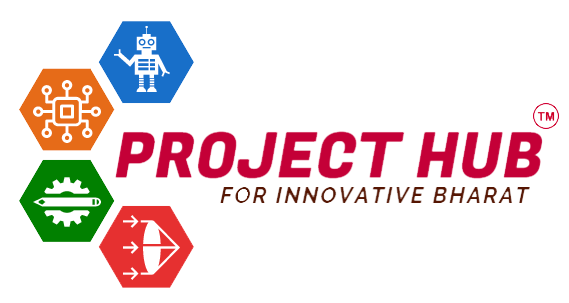
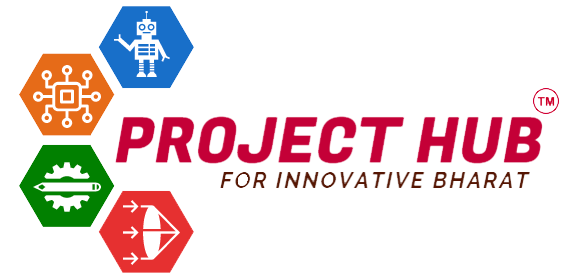
Leave a Reply