Getting Start to Nodemcu ESP8266 on Arduino IDE
Lets begin with Installing the Esp8266 support for the Arduino and see how to blink an LED .
check out the video to know step by step tutorial on how to get started with Nodemcu ESP8266 on Arduino IDE
Firstly open the Arduino IDE
Go to files and click on the preference in the Arduino IDE.
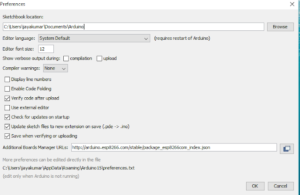
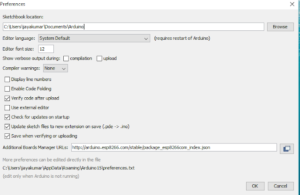
copy the below code in the Additional boards Manager
http://arduino.esp8266.com/stable/package_esp8266com_index.json
click OK to close the preference Tab.


After completing the above steps , go to Tools and board, and then select board Manager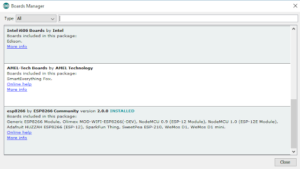
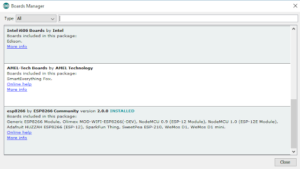
Navigate to esp8266 by esp8266 community and install the software for Arduino.
Once all the above process been completed we are read to program our esp8266 with Arduino IDE.
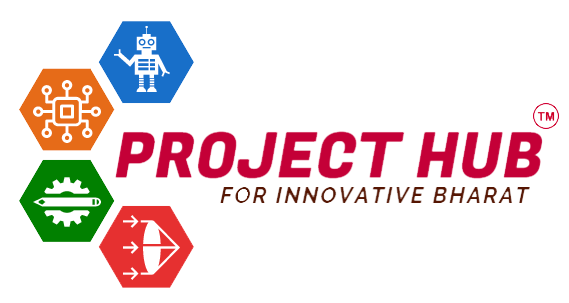
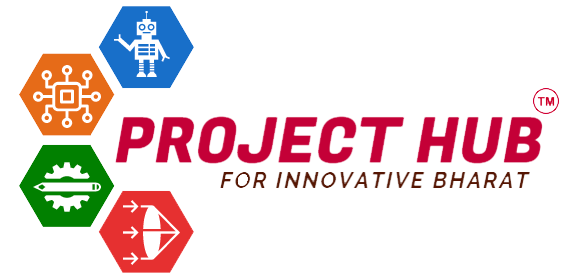
Leave a Reply